
- Home
- User guide
- Class management
- Student management
- Reports
- Resources
- FAQ
-
Standards
Reset class progress
The edclub team never deletes students' progress. Even when students come back from a summer break, they'll be able to continue working where they left off. If you prefer that students start back at lesson 1, you can reset their progress by following these steps:
- Go to Classes and select the class.
- Click Assignments.
- You'll see a list of courses that the class is working on. Locate the course of your choice and click Clear Progress.
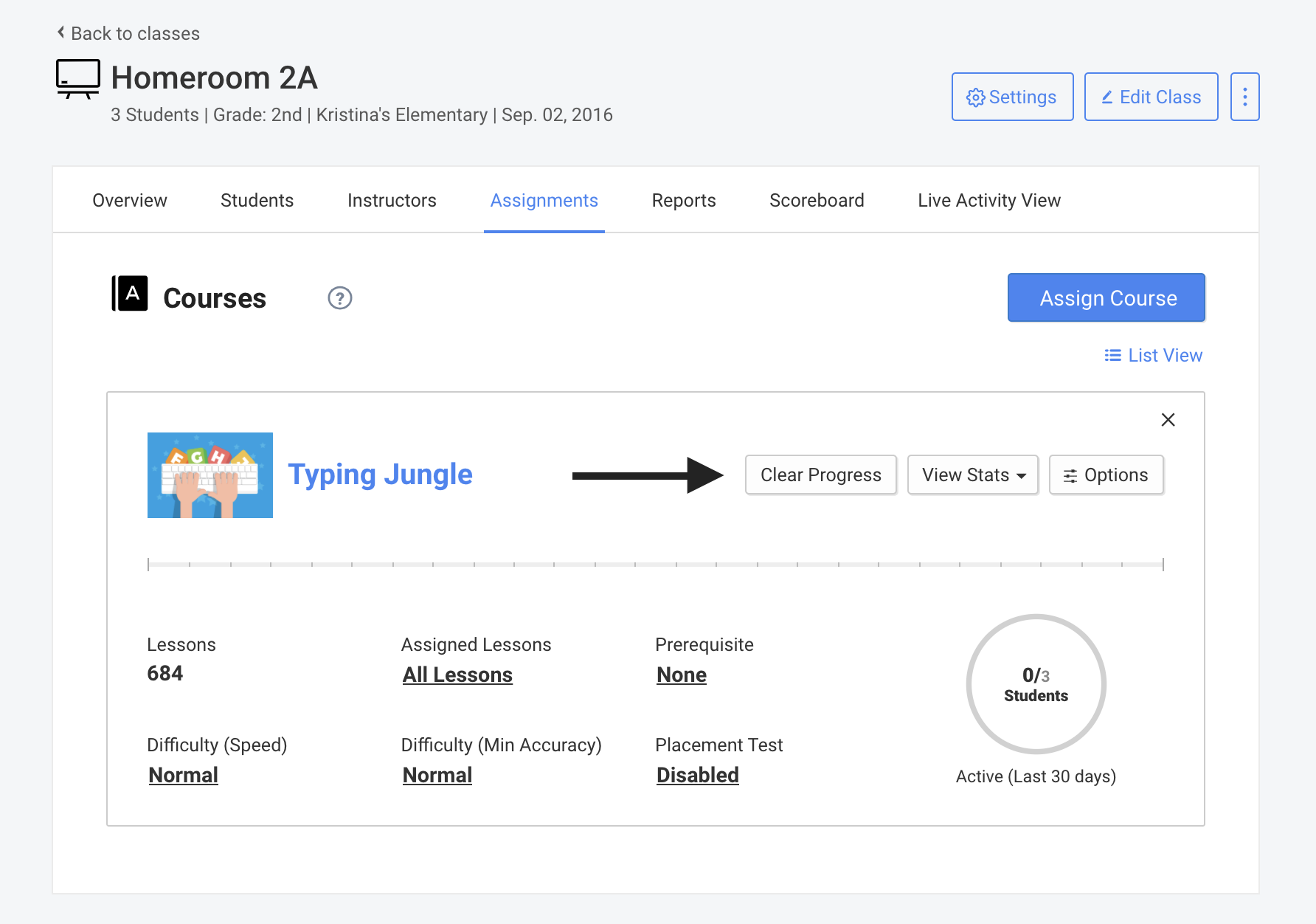
Warning:
Deleting student progress is an irreversible action. edclub is unable to restore deleted data.