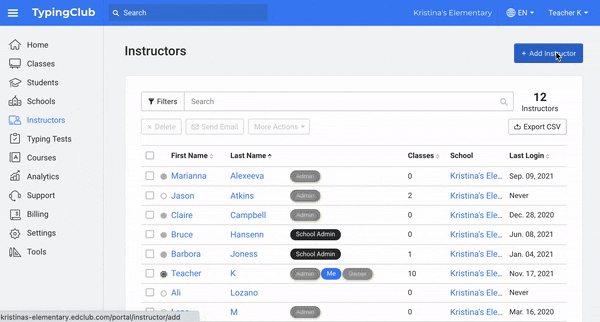- Home
- User guide
- Class management
- Student management
- Reports
- Resources
- FAQ
-
Standards
School admin setup
Every school in edclub can have one or more administrators who manage the school's data.
Turn an existing instructor into a school admin
If the future school admin already exists on your account as a teacher, follow the next steps:
- Go to Instructors.
- Select your instructor.
- Click on Edit Instructor.
- Under Roles, assign them a role of a school admin and select the school or schools they’ll be managing.
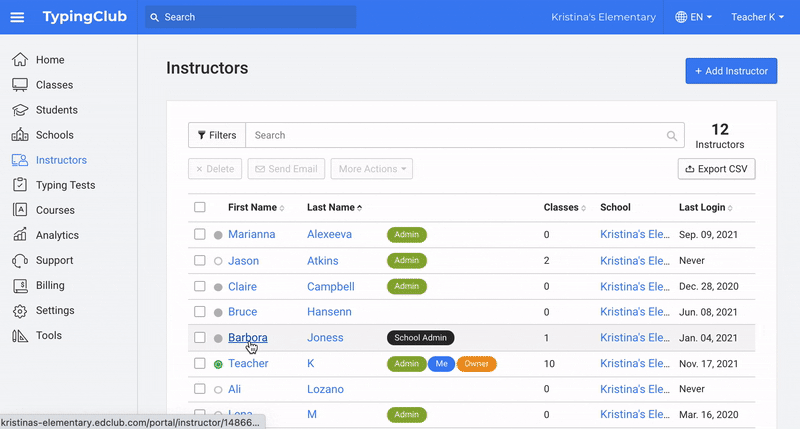
Add a new instructor as a school admin
If the future school admin hasn't been added to your account yet, follow the next steps:
- Go to Instructors.
- Click on + Add Instructor.
- Fill out the name and email address of the new admin.
- Under Roles, assign them a role of a school admin and select the school or schools they’ll be managing.