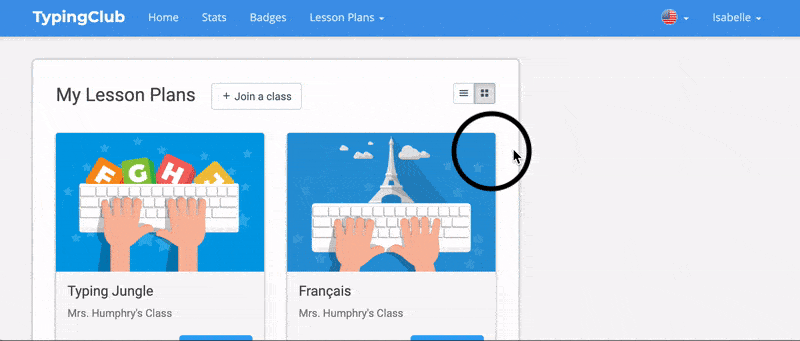Foreign language setup
edclub is an educational platform initially designed for English speakers. However, as it grew and gained popularity, users around the world began requesting more language options, mainly to accommodate the various keyboard layouts in TypingClub. Today, the program can be configured to provide a native experience for speakers of the following languages: Spanish (Latin American & European), French (Canadian & European), Portuguese, Italian, German, Slovak, Russian, Chinese, British English, Swedish, Polish, Hungarian, Bulgarian, and soon Farsi, Arabic, and Hebrew. To set up the student experience, follow the steps described below.
Assign a course
Every class in edclub is automatically assigned our flagship typing course Typing Jungle (designed for typing in English). In order to use a different course, you must specifically assign it to your class:
- Go to Classes and open your class.
- Click the Assignments link.
- Click Assign Course and browse the list of courses by language.
- Optional: Unassign Typing Jungle.
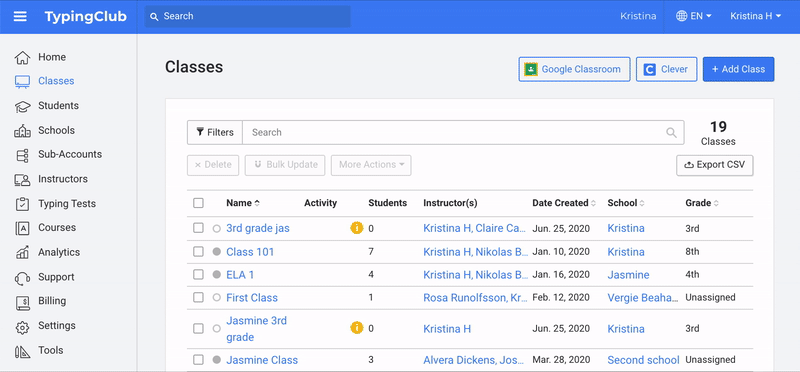
Update keyboard settings
In TypingClub, students are able to choose their preferred keyboard layout. However, teachers have the option to select the layout for the entire class and thus lock the keyboard settings for the students. You might benefit from this option in a large class setting as it ensures that everyone's account is pre-configured correctly.
- Go to Classes and open your class.
- Go to Settings.
- Lock Keyboard Language and Layout.
- Hit Update Settings to save.
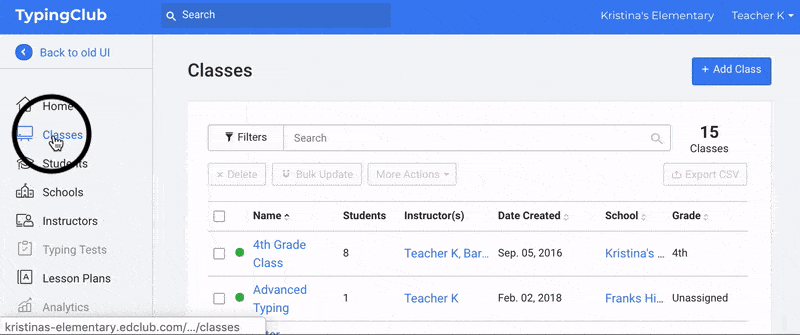
Update interface language
Finally, when students log into their accounts, they can update the language of their account in the top-right corner of their screen. This is the only setting that must be configured by the student. Updating the language of the interface is highly recommended as the entire communication of the program with the student will happen in the language selected.