
- Home
- User guide
- Class management
- Student management
- Reports
- Resources
- FAQ
-
Standards
Assign instructors to classes
Every edclub class can be managed by multiple instructors. The teacher who creates a class in the first place is automatically assigned to it. To add more instructors, follow the next steps:
- Go to Classes.
- Open your class.
- Click the Instructors link.
- Click Assign Instructor.
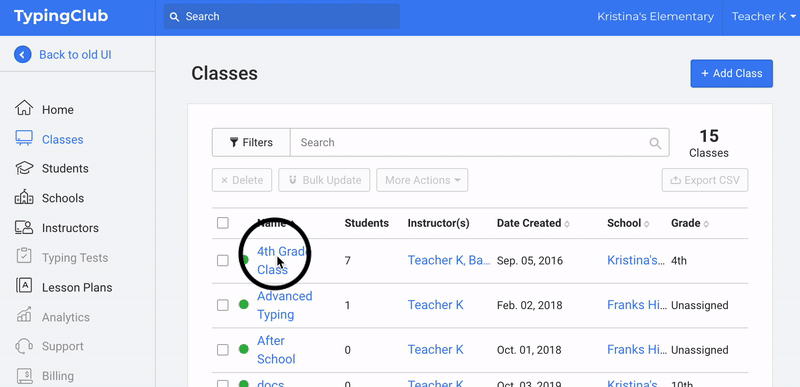
Note: Make sure that the instructor already exists in your account. If the teacher doesn't appear in the list of instructors, you'll have to reach out to the account admin who can add the instructor to your account.