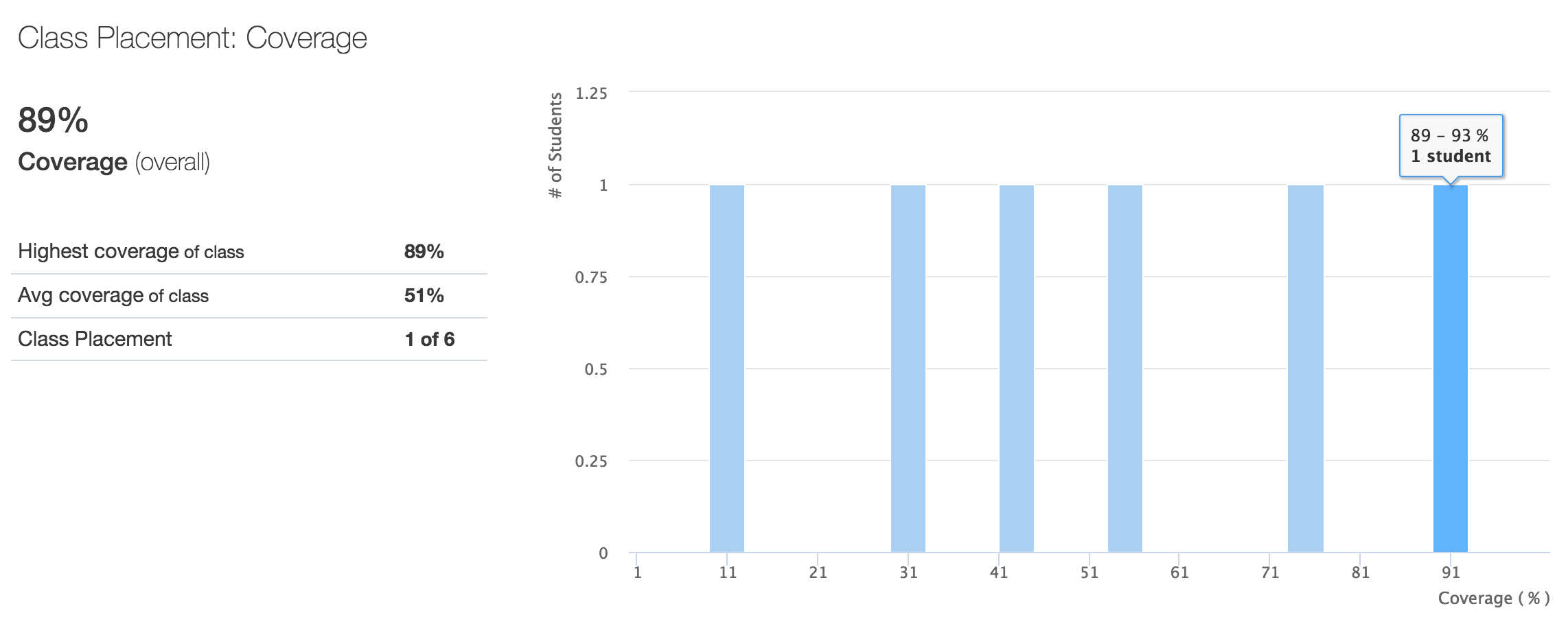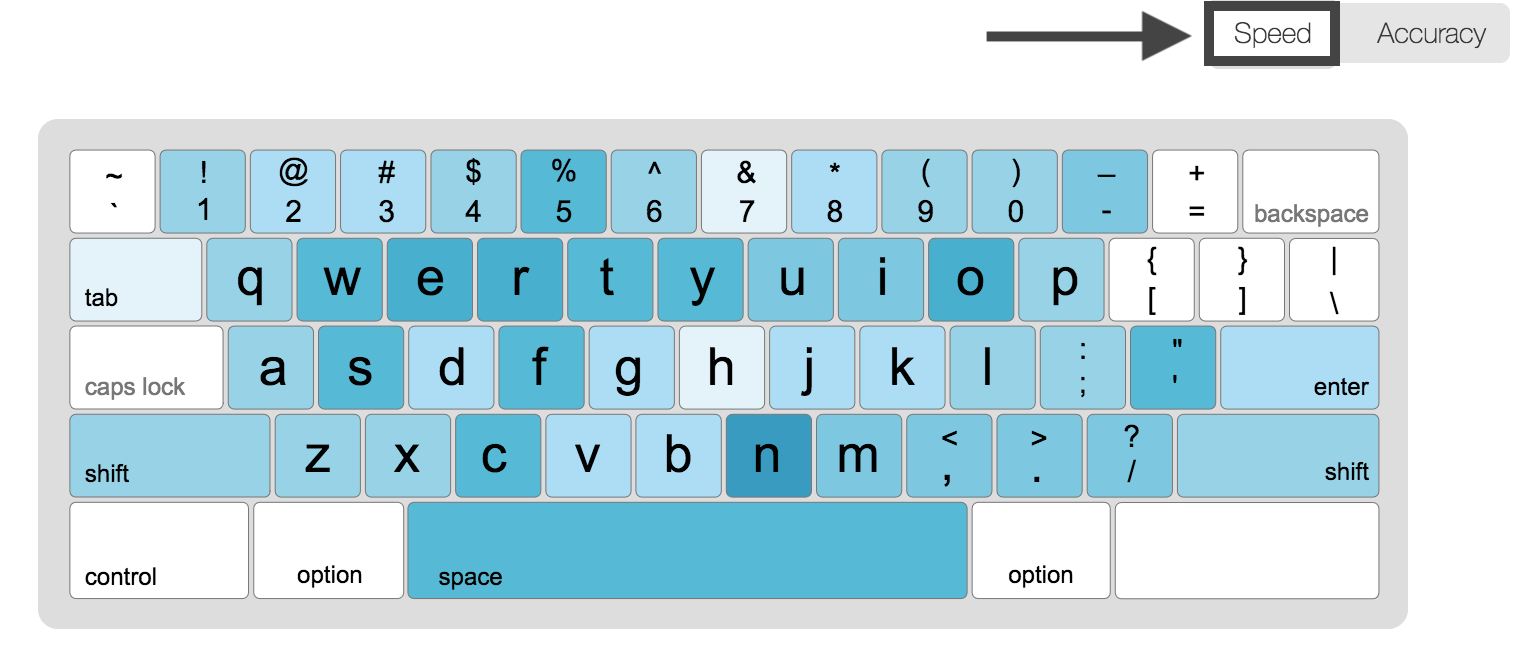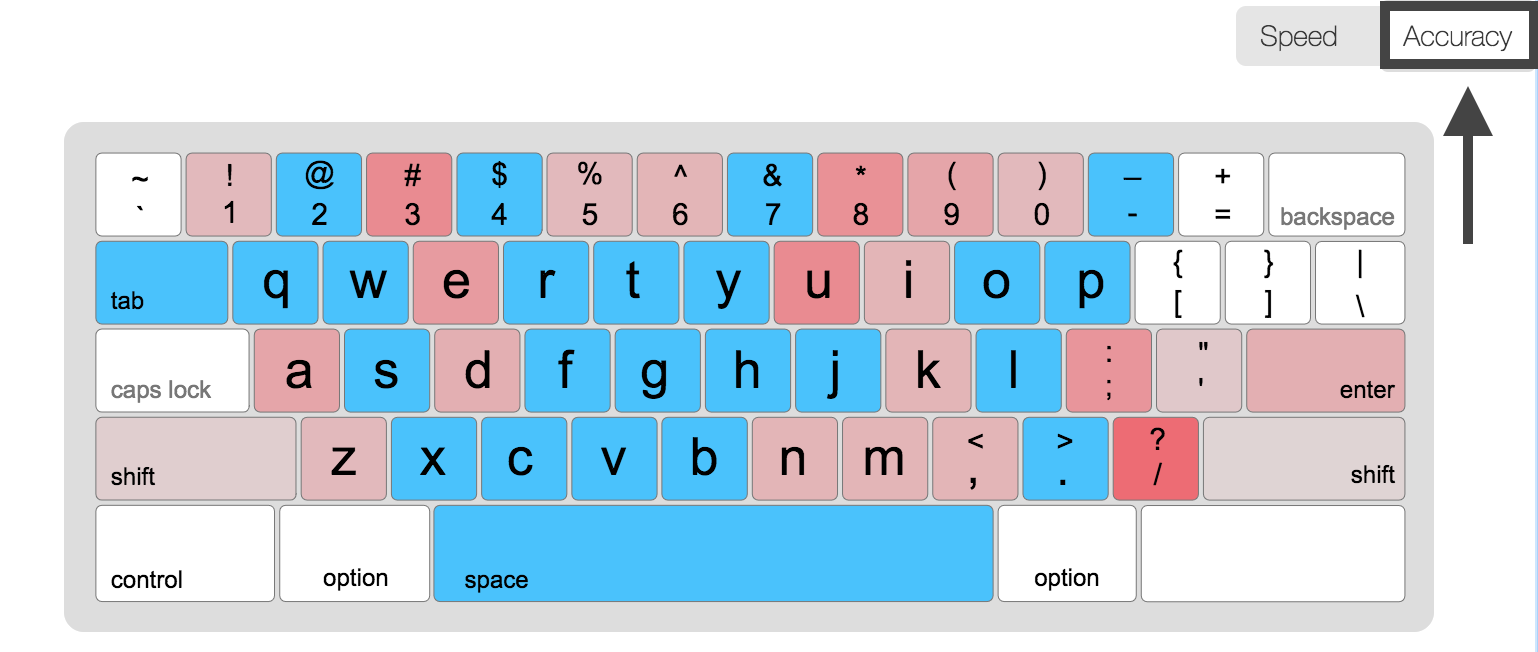Keyboard coverage
Keyboard coverage refers to the percentage of keys that have been learned and are continuously typed correctly. Typing Jungle is designed to introduce new characters in pairs so that both hands learn a new key at one time. As students make progress in the course, their keyboard coverage exponentially increases.
Keyboard mastery
To access the keyboard mastery chart, go to Students Your student Reports Typing Performance Analysis Keyboard Mastery.TypingClub tracks your students' progress and displays their keyboard coverage on a friendly color-coded keyboard. The keyboard can be switched to view accuracy and speed separately:
- Speed (wpm): The intensity of the blue color indicates typing speed. The darker the blue, the higher the speed. Each key can be clicked to display its speed in conjunction with other keys.
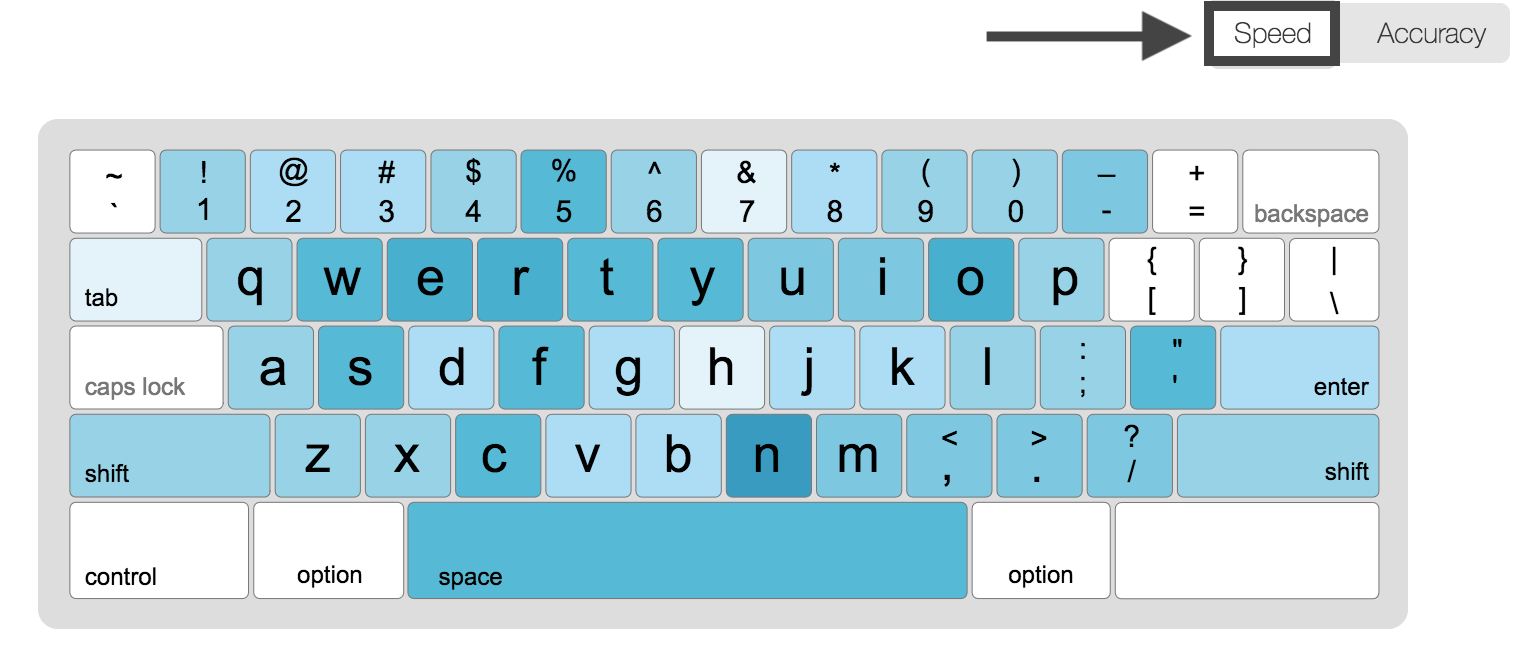
- Accuracy (%): When viewing accuracy, blue shows 100% accuracy and red shows lower accuracy. You can click the keys to view the speed of other keys with respect to that key.
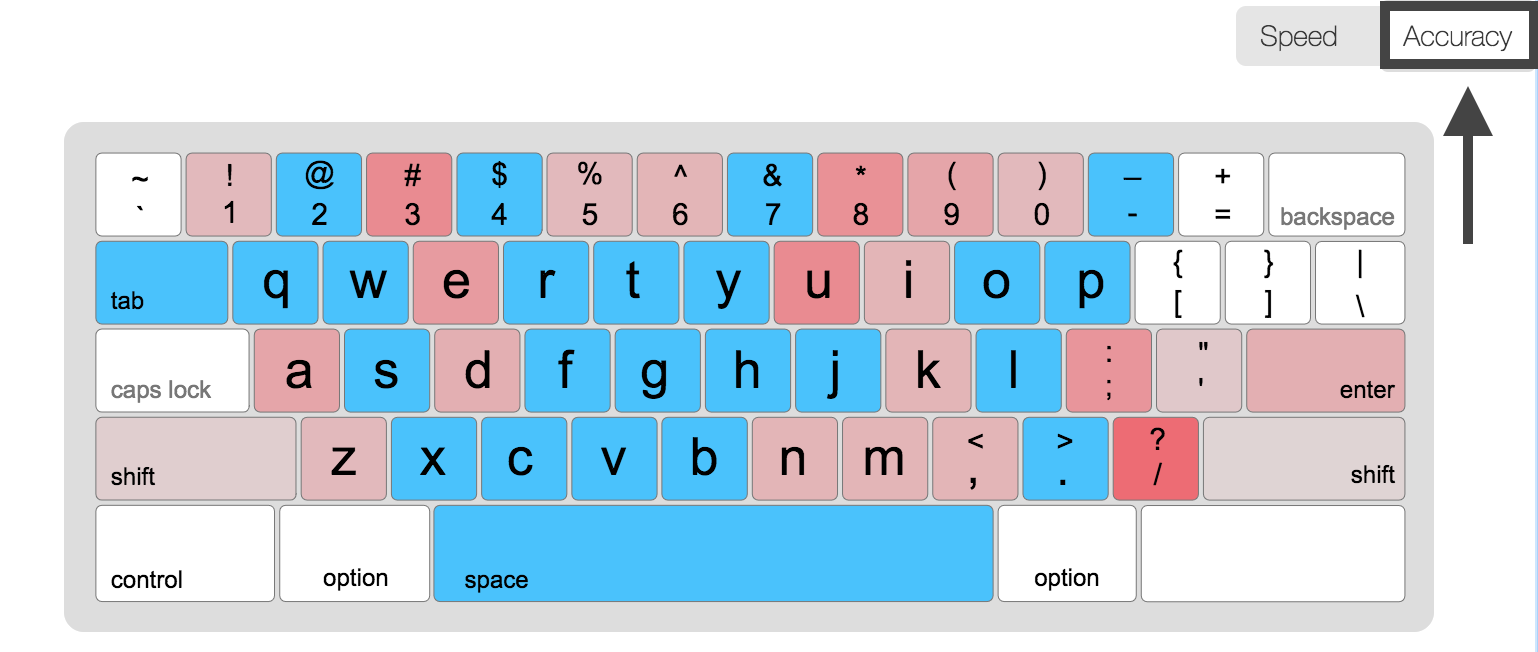
Progress overview
To access the Progress Overview, go to Students Your student Reports Typing Performance Analysis Progress Overview. Click the Coverage box to view the evolution of this metric. Ideally, the keyboard coverage graph should always go up; the coverage increases as students move up in the course. If there's a decline in keyboard coverage, it means that the student has been losing the acquired knowledge and typing inaccurately.
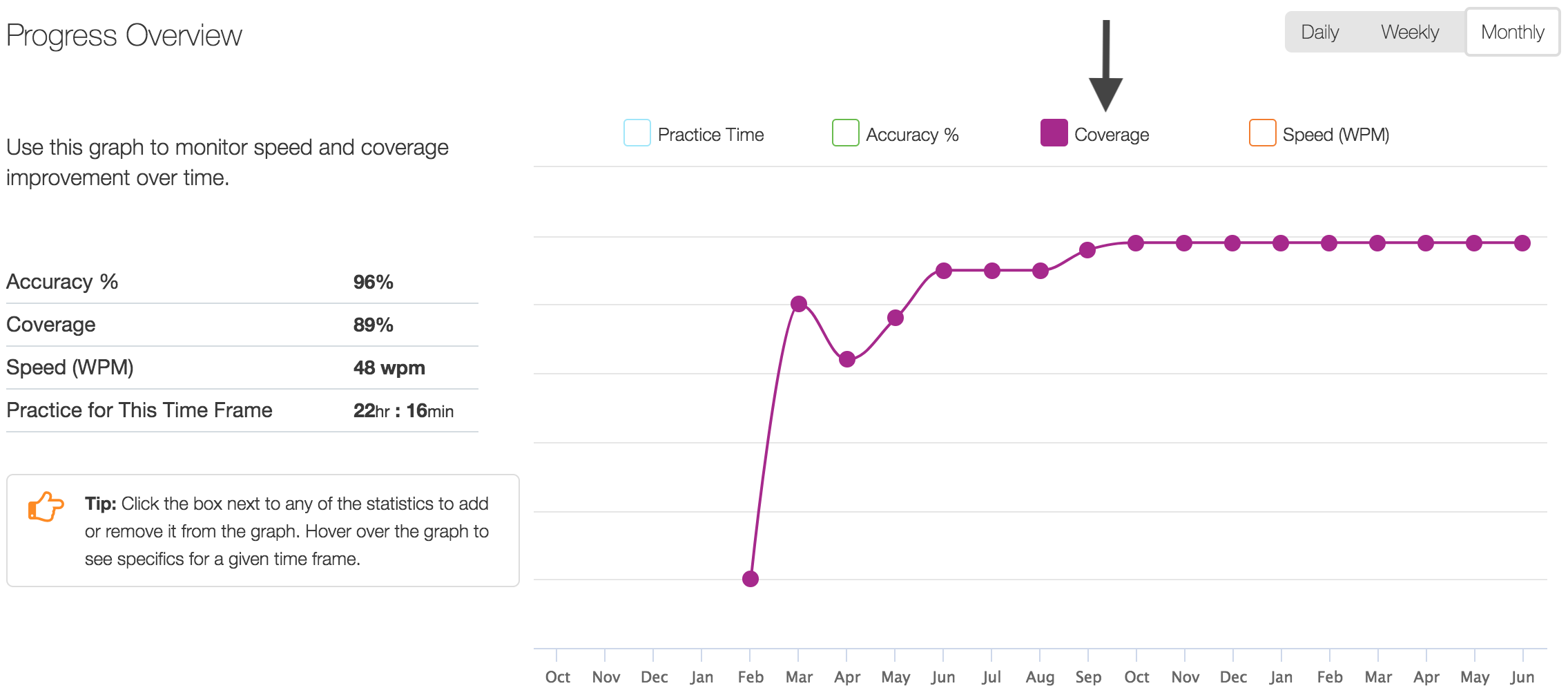
Keyboard coverage
To access the Progress Overview, go to Students Your student Reports Typing Performance Analysis Class Placement: Coverage. This chart shows the percentage of keys that the student has learned with respect to their peers in the same class.