
- Home
- User guide
- Class management
- Student management
- Reports
- Resources
- FAQ
-
Standards
Remove students
- Start from the Students tab on the left side of the screen. You will see a list of all the students in your account. You can use the filters to narrow down the list of students.
- Check the box to the left of the student(s) you wish to remove and then click Delete.
- Confirm that you wish to delete the student(s).
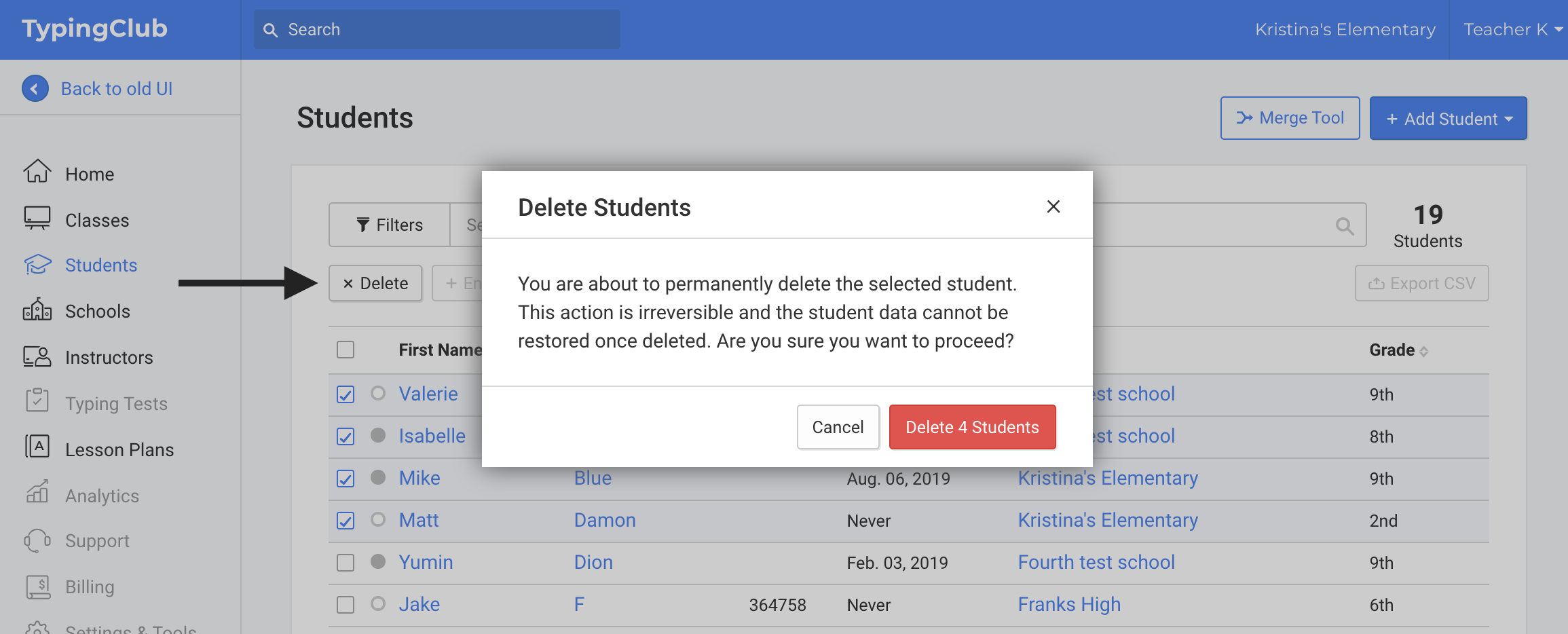
Warning:
Please remember that deleting a student is an irreversible process. We are unable to restore deleted data.